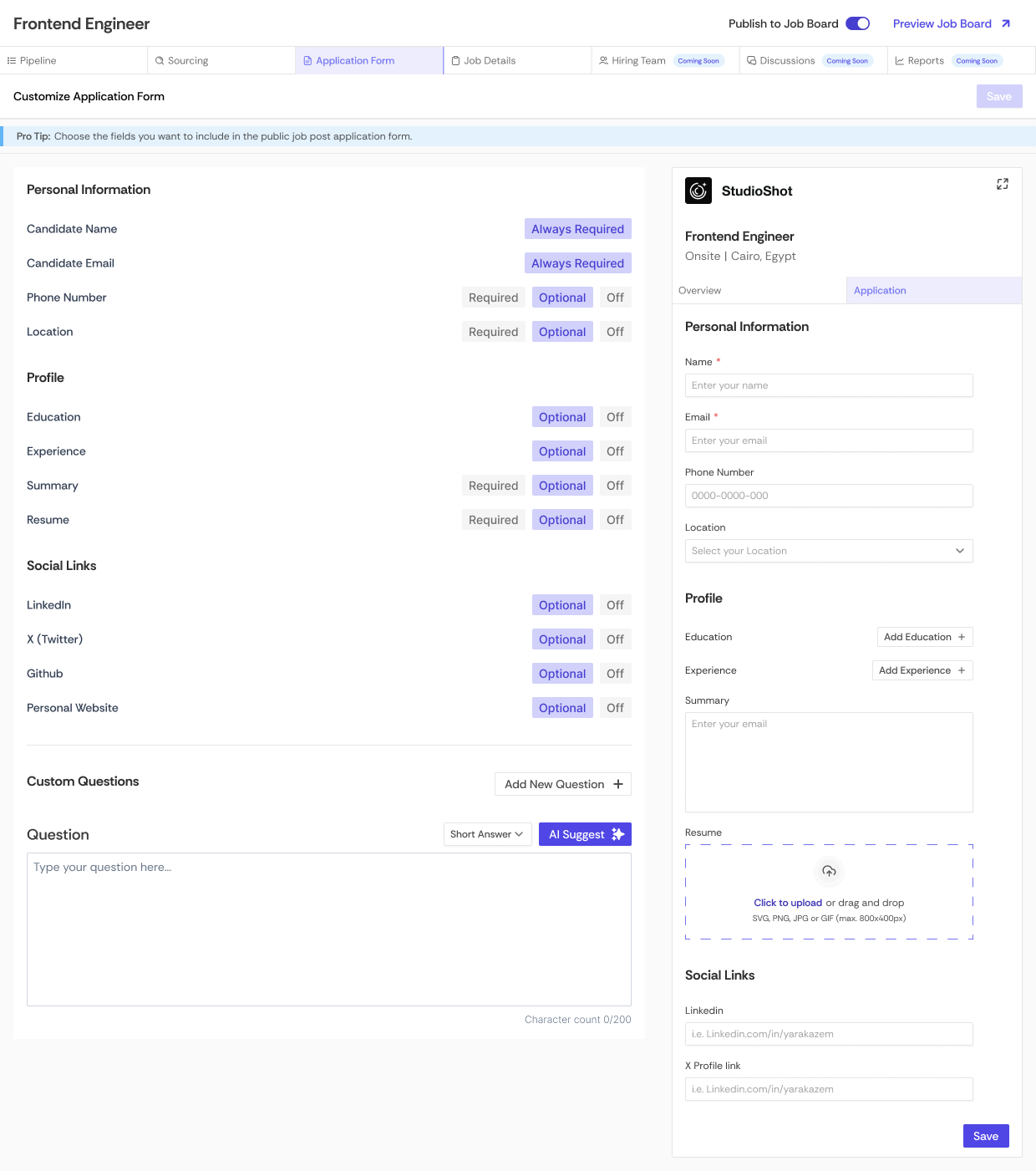
Step-by-Step Process
Step 1: Navigate to Hire.inc Home
Start by logging in to your Hire.inc account and heading to the dashboard.Step 2: Click “Create Job Listing”
On the dashboard, locate the “Create Job Listing” button to get started.Step 3: Enter the Job Title
- Click the “Enter job title” field.
- Type in the desired job title, such as “QA Engineer”.
Step 4: Specify the Job Level
- Click on the dropdown next to Job Level.
- Select options like “Senior” or “Junior” depending on the role.
💡 Tip: Clearly defining the job level helps candidates better understand if the role matches their experience.
Step 5: Write a Job Description
Click the description field and type in the job overview. For example:“Looking to hire a senior QA engineer with at least 5 years of experience.”
✍️ Note: Make the description specific and engaging. Mention key responsibilities, qualifications, and what makes your company unique.
Setting Job Details
Step 6: Add Location Details
Specify the job’s country, city, and employment type (e.g., Full-time, Contract).- Click the dropdowns to choose the relevant options.
Step 7: Define Location Type
Indicate whether the job is On-site, Remote, or Hybrid.📍 Reminder: Adding accurate location details can help target the right candidates during sourcing.
Step 8: (Optional) Add Salary Range
If applicable, include a salary range to make the role more appealing to candidates.Advanced Features
Step 9: Specify Job Criteria for AI
Leverage Hire.inc’s AI-powered job criteria feature to define the skills, experience, and qualifications your ideal candidate should have. This helps streamline sourcing and pre-screening.🤖 Pro Tip: The better the criteria, the more accurate the AI will be in finding top candidates.
Publishing Your Job
Step 10: Add the Job to Your Career Site
When prompted, select “Yes, Publish Now” to make the listing live on your company’s career page.🌟 Highlight: Publishing to your career site boosts visibility and ensures all applicants are directed to a centralized application system.
Step 11: Build the Job Application Form
Customize the application form to include key fields such as:- Candidate Name
- Contact Details
- Resume Upload
- Screening Questions
Step 12: View the Published Job
Once published, navigate to your job board to see the listing live. Share the job link directly with potential applicants or on social media platforms.By following these steps and tips, you can create professional job listings that attract high-quality candidates while leveraging Hire.inc’s advanced AI and collaboration features. If you have any questions, visit our Support Center or reach out to your Hire.inc representative.