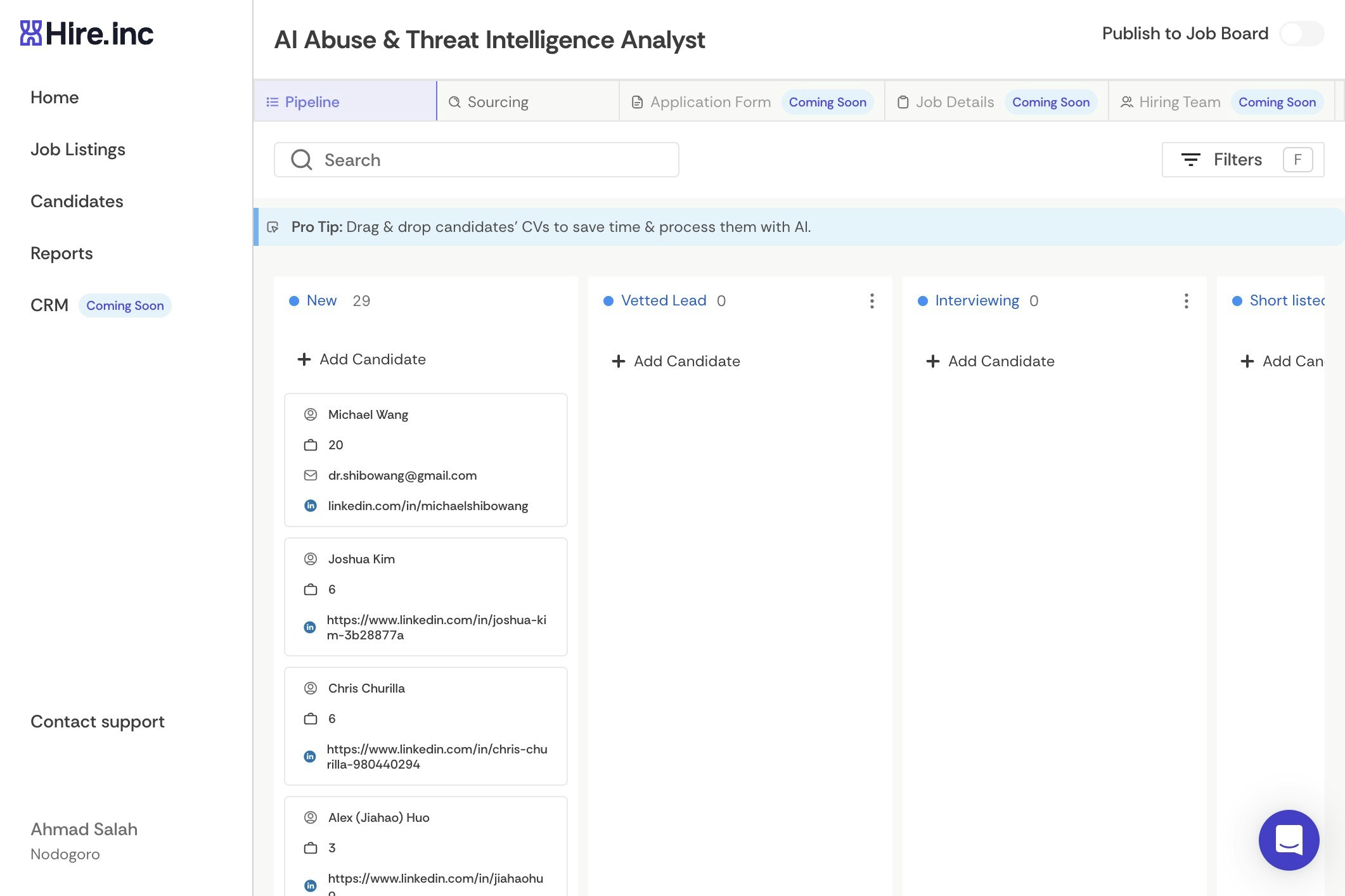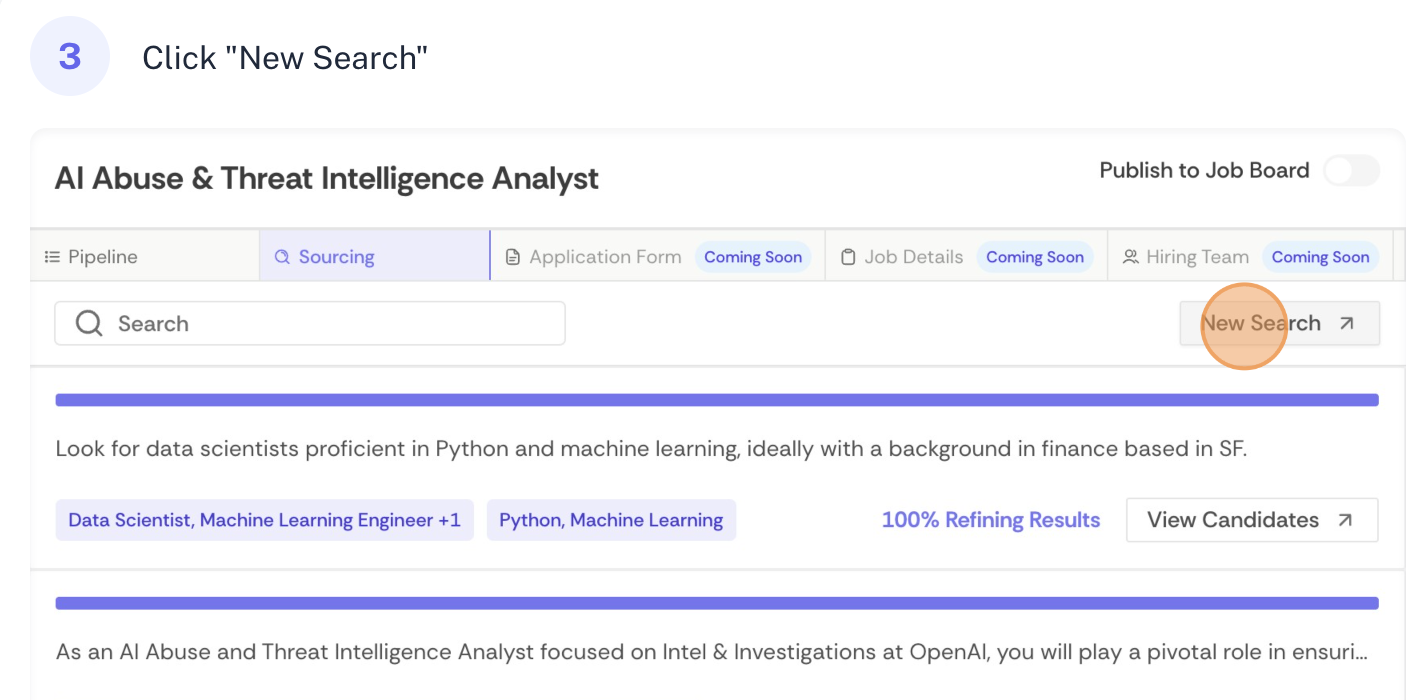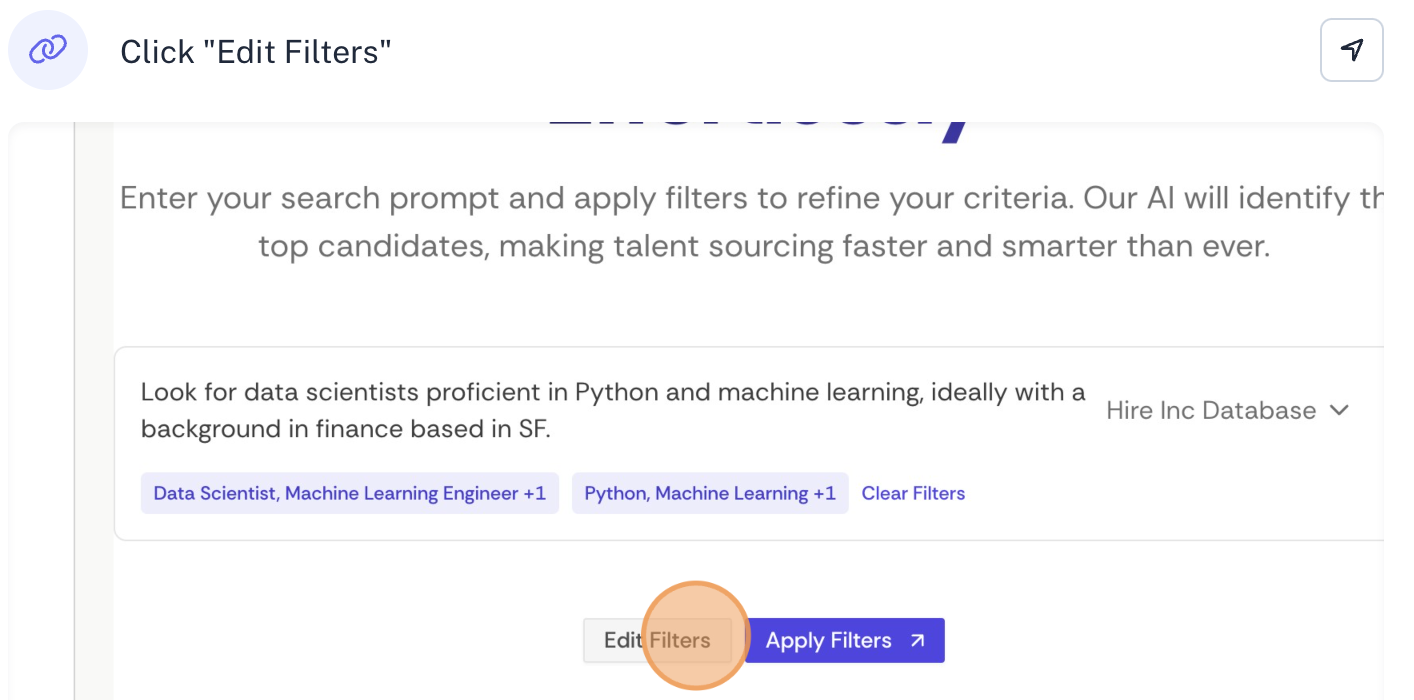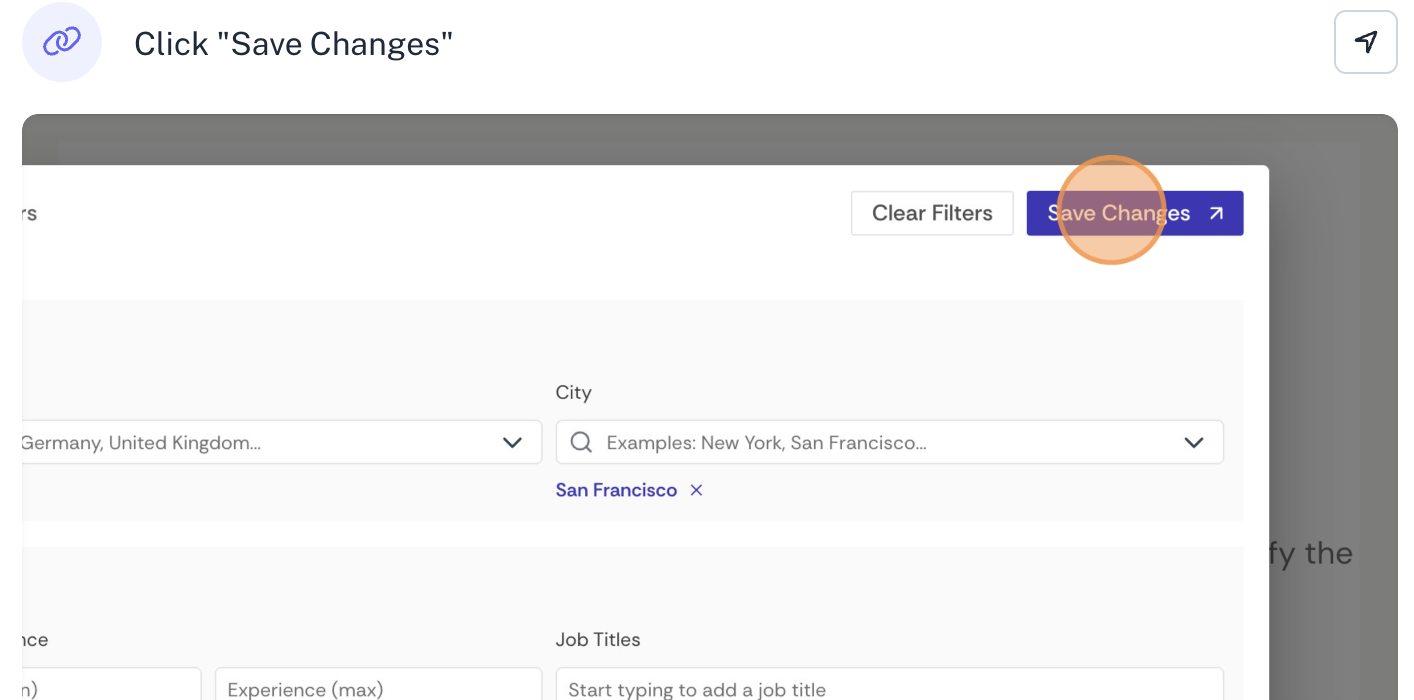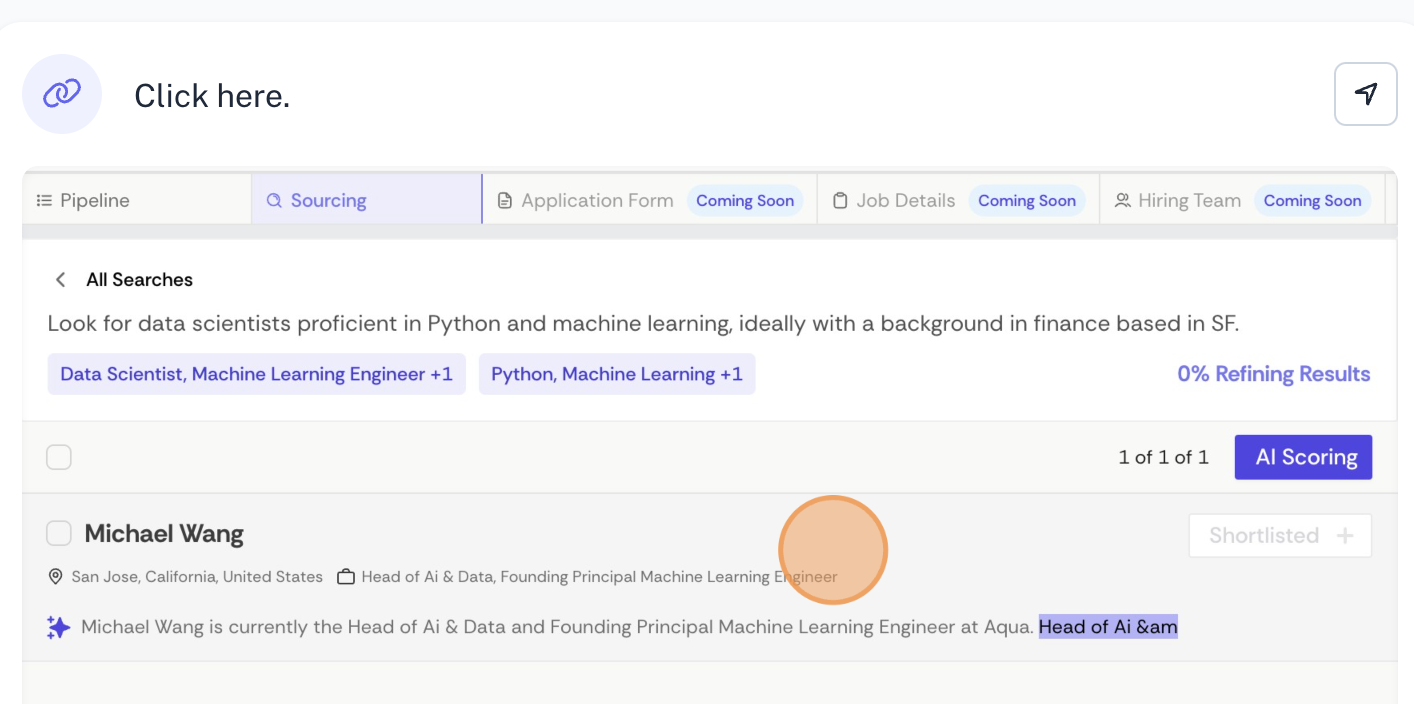Sourcing Candidates with Hire.inc
This guide walks you through the AI Sourcing feature in Hire.inc, helping you leverage advanced search tools to identify the best candidates faster. Whether you’re sourcing from the Hire.inc Database or filtering your own talent pool, these simple steps will streamline your workflow.Step-by-Step Process
Step 1: Navigate to the Job Pipeline
Head to your job pipeline page by visiting: Hire.inc Job PipelineStep 2: Open Sourcing
On the pipeline page, locate and click on the “Sourcing” button. This will open up the sourcing tools.💡 Tip: The Sourcing tool helps you expand your candidate search by tapping into Hire.inc’s intelligent database or filtering existing candidates.
Step 3: Start a New Search
Click the “New Search” button to begin building a new query.Step 4: Select the Source
- Click on the dropdown field.
- Choose “Hire.inc Database” as your source to access a wide range of candidate profiles.
🌟 Why Use Hire.inc Database?
The database leverages AI to help you find qualified candidates based on skills, experience, and job criteria—saving you hours of manual searching.
Step 5: Apply Search Filters
To refine your search:- Click “Edit Filters” to customize your criteria.
- Add filters like location, years of experience, job title, or skills to narrow down results.
⚠️ Pay Attention: Be as specific as possible with filters to get more relevant candidate matches.
Step 6: Save Your Filters
Once you’ve set your filters, click “Save Changes” to update the search query.📌 Note: Saved filters can be reused for future searches, helping you maintain consistency across sourcing projects.
Step 7: Apply Filters
Click “Apply Filters” to finalize your search and let Hire.inc AI surface the most relevant candidates.Step 8: View Results
The filtered candidate results will now appear on your screen.- Browse the profiles.
- Click on a candidate name to view detailed information.
🔍 Pro Tip: Use the sidebar profile view for quick insights or switch to full view for a comprehensive profile.
Final Thoughts
The Sourcing feature in Hire.inc is designed to make finding the right candidates efficient and data-driven. By combining intelligent search with customizable filters, your hiring team can save time and focus on what matters most—connecting with top talent. If you have questions or need further assistance, check out our Support Center or contact your Hire.inc representative.By following this guide, you’ll be able to source candidates effortlessly and optimize your hiring pipeline with precision.